From sounds to filters every thing is here to assist you make awesome content !
All u need to start youtubing !!
1. SOFTWARE :
1.1 - Screen Recorder
FREE
CamStudio is able to record all screen and audio activity on your computer and create industry-standard AVI video files and using its built-in SWF Producer can turn those AVIs into lean, mean, bandwidth-friendly Streaming Flash videos (SWFs)
Select a recording area
You can make a recording of your entire screen, a selected area of the screen, or a single window.
Record your voice over
To make your video lesson more informative, you can easily record a voice over with your microphone.
Record system sounds
You can record the sounds of your programs and applications or add some background music to your video.
Highlight your mouse
To emphasize important details and steps, highlight your mouse cursor and turn on mouse click sounds.
PAID
Stunning Video Effects
 Apply Behaviors that are perfectly designed to animate your text, images, or icons. Get a crisp, polished look without being a professional video editor.
Apply Behaviors that are perfectly designed to animate your text, images, or icons. Get a crisp, polished look without being a professional video editor.
Drag-and-Drop Editing
What you see is what you get. Every effect and element in your video can be dropped and edited directly in the preview window. And you can edit at resolutions up to a beautiful 4k, for clear video at any size.
Exceptional Performance
Camtasia takes full advantage of your computer's processor with 64-bit performance. You'll get faster rendering times and enhanced stability - even on your most complex projects.

BANDICAM
Drag-and-Drop Editing
What you see is what you get. Every effect and element in your video can be dropped and edited directly in the preview window. And you can edit at resolutions up to a beautiful 4k, for clear video at any size.
Exceptional Performance
Camtasia takes full advantage of your computer's processor with 64-bit performance. You'll get faster rendering times and enhanced stability - even on your most complex projects.
BANDICAM
With Bandicam, gamers are capable of recording their gaming skills in high resolution, up to 2560x1600, and then sharing the videos directly on YouTube in 720p or 1080p.
The software works with games and software using DirectX and OpenGL for graphics such as Skyrim, Minecraft and World of Warcraft.
Bandicam lets you change the number of frames per second, choose the video (MPEG-1, Xvid, and MJPEG) and audio (PCM and MPEG-1 Layer II) codecs, and use keyboard shortcuts. Videos are watermarked on the free version, but this is removed if you pay to register. If you are registered then you also gain access to the RGB24 with the MagicYUV Lossless codec by default.
With Bandicam, you can also easily capture screenshots and save them as BMP, PNG, or JPG. You can also program the screenshots at regular intervals.
The software works with games and software using DirectX and OpenGL for graphics such as Skyrim, Minecraft and World of Warcraft.
Bandicam lets you change the number of frames per second, choose the video (MPEG-1, Xvid, and MJPEG) and audio (PCM and MPEG-1 Layer II) codecs, and use keyboard shortcuts. Videos are watermarked on the free version, but this is removed if you pay to register. If you are registered then you also gain access to the RGB24 with the MagicYUV Lossless codec by default.
With Bandicam, you can also easily capture screenshots and save them as BMP, PNG, or JPG. You can also program the screenshots at regular intervals.
1.2 AUDIO RECORDER (OPTIONAL)
FREE
Audacity is free software, developed by a group of volunteers and distributed under the GNU General Public License (GPL). Programs like Audacity are also called open source software, because their source code is available for anyone to study or use. There are thousands of other free and open source programs, including the Firefox web browser, the LibreOffice or Apache OpenOffice office suites and entire Linux-based operating systems such as Ubuntu
1.3 GAME RECORDER
If u got NVIDIA gfx then get this - GE force Shield
or this for AMD users - RAPtR
Others
PAID
FRAPS

Fraps is a universal Windows application that can be used with games using DirectX or OpenGL graphic technology. In its current form Fraps performs many tasks and can best be described as:
Benchmarking Software - Show how many Frames Per Second (FPS) you are getting in a corner of your screen. Perform custom benchmarks and measure the frame rate between any two points. Save the statistics out to disk and use them for your own reviews and applications.
Screen Capture Software - Take a screenshot with the press of a key! There's no need to paste into a paint program every time you want a new shot. Your screen captures are automatically named and timestamped.
Realtime Video Capture Software - Have you ever wanted to record video while playing your favourite game? Come join the Machinima revolution! Throw away the VCR, forget about using a DV cam, game recording has never been this easy! Fraps can capture audio and video up to 7680x4800 with custom frame rates from 1 to 120 frames per second!
Fraps is a universal Windows application that can be used with games using DirectX or OpenGL graphic technology. In its current form Fraps performs many tasks and can best be described as:
Benchmarking Software - Show how many Frames Per Second (FPS) you are getting in a corner of your screen. Perform custom benchmarks and measure the frame rate between any two points. Save the statistics out to disk and use them for your own reviews and applications.
Screen Capture Software - Take a screenshot with the press of a key! There's no need to paste into a paint program every time you want a new shot. Your screen captures are automatically named and timestamped.
Realtime Video Capture Software - Have you ever wanted to record video while playing your favourite game? Come join the Machinima revolution! Throw away the VCR, forget about using a DV cam, game recording has never been this easy! Fraps can capture audio and video up to 7680x4800 with custom frame rates from 1 to 120 frames per second!
Or
BANDICAM (link above)
FREE
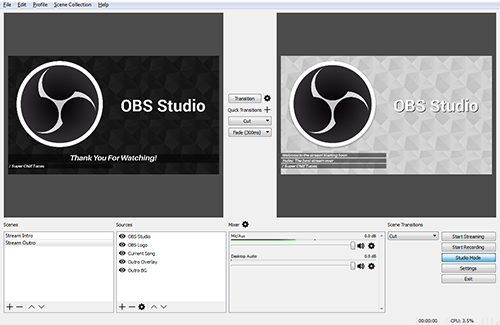 OBS Studio 18.0.0 is free to download from our software library. The software is categorized as Multimedia Tools. The file size of the latest downloadable installer is 105.7 MB. This download was scanned by our built-in antivirus and was rated as malware free. This free software is an intellectual property of OBS Project.
OBS Studio 18.0.0 is free to download from our software library. The software is categorized as Multimedia Tools. The file size of the latest downloadable installer is 105.7 MB. This download was scanned by our built-in antivirus and was rated as malware free. This free software is an intellectual property of OBS Project.OBS Studio is an open source software for video recording and live streaming. It provides real time video/audio capturing and mixing. You can seamlessly switch between scenes using custom transitions. It also comes with video filters, image masking, color correction, and chroma/color keying.
1.4 EDITING SOFTWARE'S
PAID
HARD
Edit native formats or lightweight proxies
Edit anything from virtual reality to 8K footage in native format or by creating lightweight proxies that let you easily switch between low- and high-res formats.
Enhanced Lumetri Color tools
Enhanced Lumetri Color tools give you new ways to get creative with color, plus you can apply new preset SpeedLooks in a single click.
Better integration with Adobe video tools
Save time and stay in your creative flow with improved integration between Premiere Pro, After Effects, and Adobe Audition that eliminates steps like intermediate rendering.
Team Projects (Beta)
Collaborate on shared sequences or compositions across Premiere Pro, After Effects, and Prelude with Adobe Team Projects (Beta). For teams and enterprise customers.
EASY
 Sony Vegas Pro offers support for everything a professional video editor requires. You can import media from multiple devices (including HD video), use more than 300 filters and special effects, and use specific tools to work with text layers and subtitles. The app also lets you easily optimize the image quality of your content with various tools.
Sony Vegas Pro offers support for everything a professional video editor requires. You can import media from multiple devices (including HD video), use more than 300 filters and special effects, and use specific tools to work with text layers and subtitles. The app also lets you easily optimize the image quality of your content with various tools. Adobe Photoshop
Adobe Photoshop is a raster graphics editor developed and published by Adobe Systems for macOS and Windows.
FREE
Not much good alternatives here only WINDOWS MOVIE MAKER Available ..


Comments
Post a Comment